10 Beste Gratis Grammar Checkers | Getest & Beoordeeld
Goede grammatica is belangrijk om je duidelijk uit te drukken, vooral in professionele context en bij academisch schrijven. Er zijn talloze gratis Engelstalige grammar checkers (grammaticacheckers) beschikbaar online, maar welke zijn echt betrouwbaar?
Om dit te bepalen, hebben we 10 van de meest populaire gratis grammar checkers getest, waarbij we hebben onderzocht hoeveel fouten in onze voorbeeldtekst ze konden verbeteren en waarbij we punten in mindering hebben gebracht voor nieuwe fouten. Ook hebben we de gebruiksvriendelijkheid van de tools beoordeeld. De resultaten laten een duidelijke winnaar zien: QuillBot.
| Grammar checker | Score | Algemene beoordeling |
|---|---|---|
| 1. QuillBot | 18 out of 20 | 4.8 |
| 2. GrammarCheck | 11 out of 20 | 2.9 |
| 3. Grammarly | 11 out of 20 | 2.9 |
| 4. Wordtune | 13 out of 20 | 2.6 |
| 5. LanguageTool | 6 out of 20 | 2.5 |
| 6. Writer | 3 out of 20 | 1.9 |
| 7. ProWritingAid | 3 out of 20 | 1.6 |
| 8. Linguix | 3 out of 20 | 1.3 |
| 9. Scribens | 3 out of 20 | 1.1 |
| 10. Ginger | 2 out of 20 | 0.9 |
Je kunt hierover lezen in onze methodologie.
1. QuillBot review
QuillBot presteerde uitzonderlijk goed in vergelijking met de andere grammar checkers. Met deze grammaticacontrole werden 19 van de 20 fouten gevonden en correct verbeterd.
De 20ste fout leek wel te worden opgemerkt, maar de poging om deze fout te herstellen introduceerde een nieuw probleem. Daarom trokken we 1 punt van de uiteindelijke score af, wat resulteerde in een score van 18 uit 20. Ondanks deze fout is de score significant hoger dan de op een na hoogste score voor Wordtune (13 uit 20).
De website van QuillBot was ook erg gebruiksvriendelijk. De optie “Alle fouten herstellen” (Fix All Errors) bespaart veel tijd en muisklikken als er veel correcties nodig zijn. Ook kun je snel aan de slag, want aanmelden is niet nodig en je kunt je tekst direct in de site plakken.
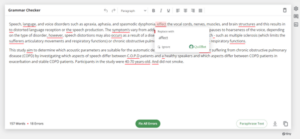
Kwaliteit van grammaticacontrole
- Alle 20 fouten opgemerkt
- 19 van de 20 fouten correct hersteld
- Voor de laatste fout werd voorgesteld om de hoofdletter van ‘And’ in een kleine letter te veranderen, maar de punt ervoor werd niet verwijderd, terwijl dit grammaticaal onjuist is
Gebruiksvriendelijkheid
- Aanmelden is niet nodig, dus je kunt direct aan de slag
- Met de knop “Fix All Errors” kun je eenvoudig veel problemen in één keer corrigeren
- Fouten kunnen individueel worden hersteld met één muisklik
- Er is een snelkoppeling naar QuillBots parafraseertool voor als je die ook wilt gebruiken
- Er zijn diverse opties om het bestand op te maken, een knop om de tekst te exporteren en een knop om de volledige tekst te kopiëren
Probeer QuillBot’s grammar checker
2. GrammarCheck review
Hoewel deze grammar checker veel slechter presteerde dan QuillBot, deed GrammarCheck het beter dan gemiddeld. GrammarCheck corrigeerde 11 van de 20 fouten in de tekst en introduceerde geen nieuwe fouten in het proces.
We vonden GrammarCheck eenvoudig te gebruiken, omdat aanmelding niet vereist is en je de tekst direct kunt kopiëren en plakken. Het kost ook maar één muisklik om een verandering in de tekst te accepteren.
Wel ziet de interface op de site er vrij gedateerd uit, en er zijn geen handige opties zoals “Fix All Errors”. De “Deep Check” knop lijkt de gebruiker door te sturen naar Grammarly, terwijl GrammarChecks tool afwijkt van die van Grammarly.
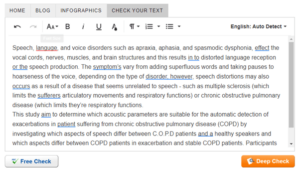
Kwaliteit van grammaticacontrole
- Loste 11 van de 20 fouten op, net als Grammarly
- Negeerde de andere 9 fouten (meestal problemen met interpunctie en zinsbouw), wat suggereert dat de tool alleen eenvoudige grammaticale fouten kan verbeteren
Gebruiksvriendelijkheid
- Aanmelden is niet nodig
- Snel en gemakkelijk te gebruiken
- Slechts één muisklik nodig om een verandering te accepteren
- Interface is vrij ouderwets
- Geen “Fix All Errors”-knop
- “Deep Check” stuurt je door naar Grammarly
3. Grammarly review
Grammarly presteert goed in vergelijking met de gemiddelde grammar checker. Toch kunnen veel van de opgemerkte fouten alleen worden gecontroleerd als je betaalt voor een premium lidmaatschap, omdat de tool niet helemaal gratis is. De gratis versie van Grammarly kon slechts 11 van de 20 fouten in onze tekst verbeteren.
Op basis van andere tekstdelen die de grammar check had gemarkeerd, lijkt het erop dat de betaalde versie van Grammarly in staat zou zijn om 15 van de 20 fouten te detecteren. Dit is nog steeds een beduidend lagere score dan die van QuillBot.
Wat betreft de gebruiksvriendelijkheid vonden we het onhandig dat je je moest aanmelden om de grammar checker te kunnen gebruiken, maar we waardeerden de overzichtelijke online omgeving en dat Grammarly meerdere correctie-opties gaf als verschillende interpretaties mogelijk waren. Het verbeterproces was echter trager dan nodig.
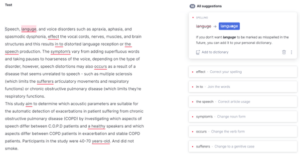
Kwaliteit van grammaticacontrole
- Corrigeerde 11 van de 20 fouten
- Merkte enkele (maar niet alle) andere fouten op, maar je moet voor een premium lidmaatschap betalen om deze correcties in te zien
- Onnodige suggesties zoals het woordje “the” toevoegen voor “chronic obstructive pulmonary disease”
Gebruiksvriendelijkheid
- Biedt een browserextensie aan
- De online omgeving heeft een mooie, overzichtelijke uitstraling
- Geeft meerdere opties als verschillende interpretaties mogelijk zijn
- Geen “Fix All Errors”-knop
- Twee muisklikken nodig om een fout te herstellen, waardoor het de gebruiker meer tijd kost om correcties door te voeren
- Je moet je aanmelden om de tool te kunnen gebruiken
- Je kunt niet alle suggesties tegelijkertijd zien, maar slechts één type per keer
4. Wordtune review
Wordtune presteerde beter dan alle andere grammar checkers, op QuillBot na. De tool vond en corrigeerde 13 uit 20 fouten. Wordtune is echter meer een parafraseertool dan een standaard grammar checker.
Voor zover wij konden nagaan, was er geen manier om de parafraseerfunctie te scheiden van de grammaticacontrole. Dit betekent dat de meeste fouten in de tekst alleen konden worden hersteld door de zinnen volledig te herschrijven. Wordtune is daarom een ongeschikte keuze als je de zinsopbouw intact wilt houden.
De voorgestelde parafrases introduceerden soms ook nieuwe fouten of veranderden de betekenis van de tekst aanzienlijk. Verder vonden we het onhandig dat je je moest aanmelden om de tool te kunnen gebruiken. Daarom hebben we Wordtune lager gerangschikt dan sommige andere tools, ondanks de hogere score “op papier”.

Kwaliteit van grammaticacontrole
- 13 van de 20 fouten werden opgelost (meer dan de meeste grammar checkers)
- Sommige voorgestelde parafrases introduceerden nieuwe fouten
- Sommige parafrases veranderden de betekenis aanzienlijk
Gebruiksvriendelijkheid
- Biedt een browserextensie aan
- Geen mogelijkheid om individuele problemen te isoleren, want je kunt alleen hele zinnen herschrijven.
- Geen “Fix All Errors” knop
- Correcties vereisen twee muisklikken
- Je moet je aanmelden om de tool te kunnen gebruiken
5. LanguageTool review
LanguageTool presteerde relatief slecht, want slechts 6 uit 20 fouten werden gedetecteerd. De grammar checker kon voornamelijk spelfouten en fouten in de woordkeuze herkennen, maar er werd ook één interpunctiefout opgemerkt.
Het woord “apraxia” werd onterecht gemarkeerd als een “mogelijke spelfout”. Hoewel we het geen goed teken vinden dat dit bekende woord niet werd herkend, hebben we hier geen punt voor afgetrokken, omdat de tool de mogelijkheid bood om het woord toe te voegen aan een persoonlijk woordenboek.
We vonden de site relatief gebruiksvriendelijk, omdat je je niet hoeft aan te melden en de online omgeving prettig is. Dit compenseert echter niet voor de slechte prestatie op het gebied van foutdetectie.
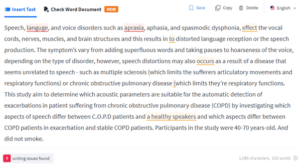
Kwaliteit van grammaticacontrole
- Slechts 6 van de 20 fouten werden ontdekt
- Niet in staat om de fout tussen haakjes direct op te lossen (werd aangegeven, maar we moesten deze handmatig verbeteren)
- Herkende het woord “apraxia” niet
Gebruiksvriendelijkheid
- Geen aanmelding nodig, snel en eenvoudig te starten
- Biedt een browserextensie aan
- Geeft meerdere opties als verschillende interpretaties mogelijk zijn
- Twee muisklikken nodig om een fout te corrigeren
- Geen “Fix All Errors”-knop
6. Writer review
Writer corrected 7 errors in the text, a slightly better performance than LanguageTool, but it also introduced 4 new errors in the process of correcting them, resulting in a score of 3 out of 20.
The errors it introduced were all punctuation errors. Writer seems to attempt to simplify your sentence structure in a clumsy way, by simply removing commas and parentheses that are grammatically necessary. This results in confusing and grammatically incorrect sentences.
The interface on the Writer site is fairly clean and usable, and it does allow you to accept each change with one click. But you have to go through a sign-up process before you can start using it. And due to the various errors introduced, it’s hard to recommend Writer.

Kwaliteit van grammaticacontrole
- Only fixed 7 out of 20 errors …
- … and introduced 4 new errors in the process
Gebruiksvriendelijkheid
- Offers a browser extension
- One-click corrections
- Fairly clean and usable interface
- Sign-up required before you can start
- Many basic corrections require a premium membership
- No “Fix All Errors” button
- Labeling of types of errors seems misleading (e.g., punctuation issues labeled “Spelling”)
7. ProWritingAid review
Like Writer, ProWritingAid was able to find only a few errors and introduced some errors of its own. In this case, it fixed 5 errors and introduced 2, resulting in a score of 3 out of 20.
The errors introduced by ProWritingAid resulted from identifying issues but fixing them in ways that didn’t work. For example, it identified that the acronym “C.O.P.D” is not correct, but suggested the solution “C.O.P. D” with a space inserted before the “D”—which is just as bad.
We found the interface only moderately user-friendly. The interface of the tool looks fairly appealing, but it’s also very busy, with a lot of unnecessary information and options displayed in a distracting way. It also can’t be used without first signing up for an account.
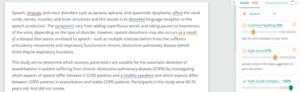
Kwaliteit van grammaticacontrole
- Only fixed 5 out of 20 errors …
- … and introduced 2 new errors in the process
Gebruiksvriendelijkheid
- Offers an extension
- Interface has a fairly nice look to it
- One-click corrections
- Gives multiple options when different interpretations are possible
- Sign-up required
- Somewhat confusing site design makes it hard to find the tool itself
- Interface is quite overwhelming and distracting
- No “Fix All Errors” button
8. Linguix review
Linguix had the worst performance out of any of the tools we tested, fixing only 3 errors and introducing 1 new error, resulting in a score of 2 out of 20. It highlighted 7 other errors, but as with some other tools, it would only explain and correct them in the premium version.
Like LanguageTool, it was unable to recognize the word “apraxia.” In this case, we’ve deducted a point for this, since it simply labels the word as a “spelling mistake” without any suggestion it could be misleading the user.
It also wasn’t all that user-friendly. While the interface looks nice enough and one-click corrections are possible, you have to sign up to edit texts above a certain length. And since even the premium version seems to find less than half the errors in the text, we can’t recommend it.

Kwaliteit van grammaticacontrole
- Fixed only 3 out of 20 errors …
- … and introduced 1 new error
Gebruiksvriendelijkheid
- Decent-looking interface
- One-click corrections
- Almost all corrections gated behind premium membership
- No “Fix All Errors”
- Need to sign up to edit texts of this length
9. Scribens review
Scribens (not to be confused with Scribbr!) scored the same as ProWritingAid, with 5 errors fixed and 2 new ones introduced, resulting in a score of 3 out of 20. In one case, it suggested changing “multiple sclerosis” to “many sclerosis,” quite a bad mistake.
Scribens also offers a variety of extra features that can be turned on at the side. We found that these features introduced various major errors into the text when turned on, such as changing “they’re” into “they’represent.” The one that claimed to detect run-on sentences actually appeared to just highlight every long sentence.
Since these features were turned off by default, we haven’t deducted points for them, but we strongly recommend against using them. In terms of user interface, Scribens is at least easy to get started with, but it’s quite dated in appearance and performs very poorly overall.

Kwaliteit van grammaticacontrole
- Only fixed 5 out of 20 errors …
- … and introduced 2 new errors
- Optional features in the sidebar mostly create nonsense text
Gebruiksvriendelijkheid
- No sign-up, easy to get started
- Dated interface
- Two clicks to fix an error
- No “Fix All Errors” button
10. Ginger review
Ginger scored the same as several other tools we tested, finding only 3 out of 20 errors but not adding any errors of its own. We’ve ranked it lowest out of all the tools we tested because of some unreasonable limitations regarding text length.
Ginger claims that its grammar checker will only “partially” correct sentences of more than 350 characters. In practice, we found that it just ignored these sentences entirely, making it useless for checking any kind of academic text, where long sentences are common.
It also wouldn’t accept texts longer than 900 characters (450 if you don’t sign up), meaning we had to check the two paragraphs of our text separately. On the whole, we found the Ginger tool to be exceptionally poor and impractical.

Kwaliteit van grammaticacontrole
- Only fixed 3 out of 20 errors
Gebruiksvriendelijkheid
- Offers an extension
- Auto-inputs corrections
- Sign-up needed for 450+ characters, premium for 900+
- Refuses to correct sentences of 350+ characters at all!
- Interface is very cluttered
Research methodology
To compare the capabilities of different grammar checkers objectively, we used the same text for all tests and applied the same criteria to our assessment of the results.
Text used for testing
To test each grammar checker, we used the same 160-word text, shown below. It contains 20 grammatical, spelling, word choice, or punctuation errors. You can see a description of each error by mousing over them in the text.
Assessment criteria
We pasted the text above into each of the grammar checkers and assessed how effectively they were able to correct the errors. Each checker received a score out of 20 based on the following rules:
- +1 point for each mistake that was corrected
- −1 point for each new mistake introduced
For example, if the tool “fixed” an existing error but introduced a new error in the process, it would gain no points for that error. If it introduced an error without fixing the existing one, it would lose a point.
The usability of each tool was assessed qualitatively based on factors like how quickly the errors could be corrected, whether a sign-up was required, how clear and user-friendly the interface was, and whether the tool could check the entire text at once.
Cite this Scribbr article
If you want to cite this source, you can copy and paste the citation or click the “Cite this Scribbr article” button to automatically add the citation to our free Citation Generator.
Scharwächter, V. (30. oktober 2022). 10 Beste Gratis Grammar Checkers | Getest & Beoordeeld. Scribbr. Retrieved 21. november 2024, from https://www.scribbr.dk/uncategorized-da/beste-gratis-grammar-checker/
